$8.00
9code.info compare membership price plans is easy to use and in a minutes ready your membership or groups plans compare page, Also we are supporting for FREE customization as you want for your website/store.
LIVE DEMO: Let’s View first
Description
Create a price plan in joomla with fully responsive so it is compatible with all devices, its easy to use and normal user also can set quickly here is below simple steps to configure this compare price plan component.
Step 1
just go into administrator area > component > compare membership and add **plan group** you need to enter short and full description so that will show on your compare membership page.
Step 2
Now you need to add plans with plan name and other relevant options just apply color of header, price plan group, price and etc. and save it.
Step 3
Now go into menu for show in from page of this compare membership plans as screenshots
Menu > Add New main menu > Set menu title and alias > select compare membership component from menu type and select membership group which is you want and publish it and see ton front page with your menu.
Now look indifferent devices and see all seems ok and working and if not working and having any issue just drop us mail or message we will help you same time.
Thank you

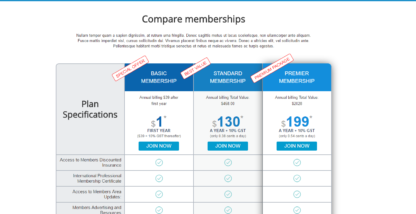
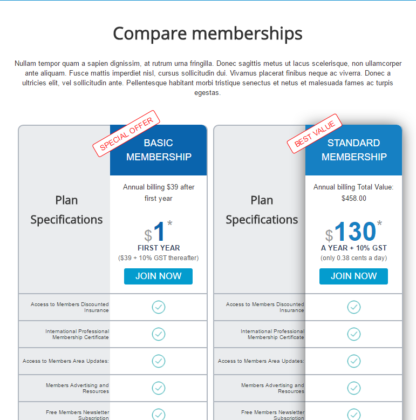
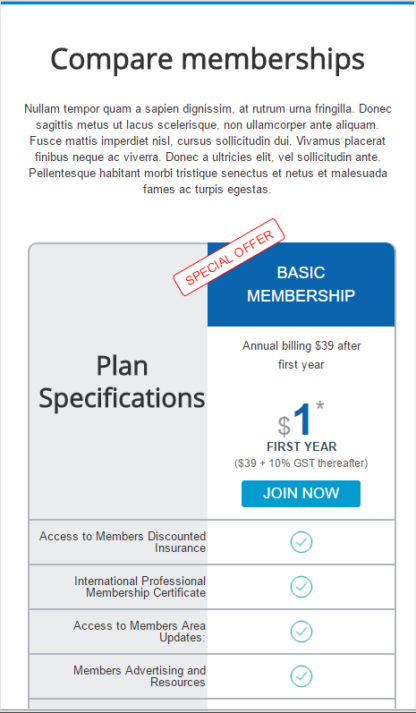
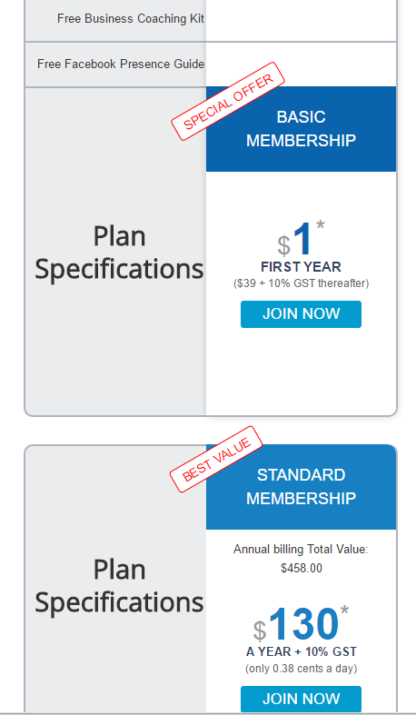
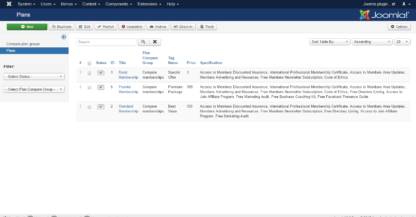

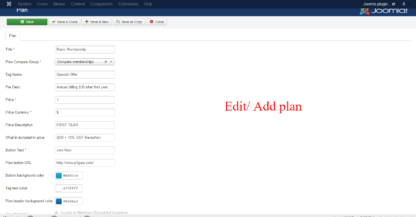


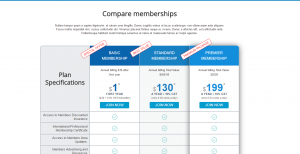
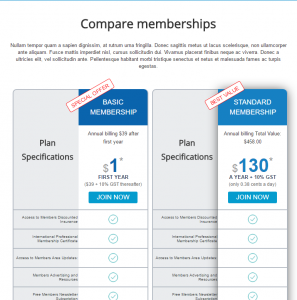
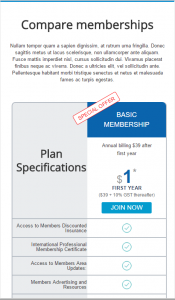
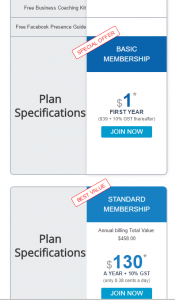
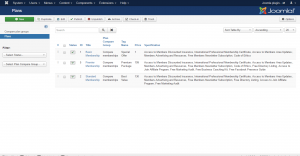
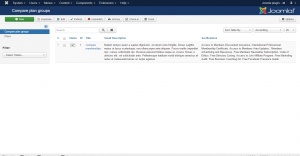

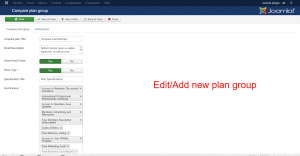
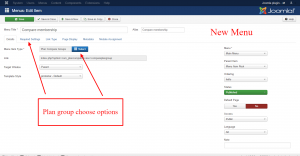


Leave a Reply